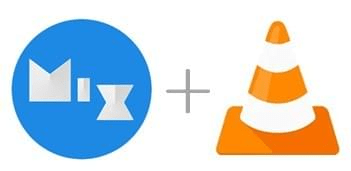- 使用工具軟件

Google Drive 雲端硬碟 APP Android & iOS 免費軟件
- 視頻須等Google轉碼後才能線上播放
- Google並不是100%轉碼,沒有出現預覽圖表示為轉碼中或未轉碼
🔵重要說明:
- Google雲端硬碟app 使用者,如果顯示目錄與實際內容不一樣,請移除app再安裝一次,會重新讀取正確目錄。
- 使用電腦網頁版登入雲端硬碟,請使用無痕模式登入,避免網頁出錯無法下載影片。
🔵Important:
- For users of the Google Drive app, if the displayed directory is different from the actual content, please delete the app and reinstall it. The correct directory will be read again.
- Use the web version of the computer to log in to the cloud drive. Please log in in incognito mode to avoid the error that the video cannot be downloaded.




nPlayer
Android & iOS 付費軟件
- 請自行至Google Play或Apple Store購買安裝
- 安卓版本自2022年起 Google Driver 登入認證會出現失敗提示
- 安卓版本只能等 nPlayer 公司出新的修正版本
- 安卓手機用戶請改用 MiXplorer + VLC (下方有軟件下載及教學)
- 蘋果手機使用者可以正常登入不受影響
nPlayer 設定教學 nPlayer Settings step 1 ~ step 6






MiXplorer + VLC
Android免費軟件
- 原生軟件無廣告支援串流播放